How can I change my password through logging in with Google?
Here is how you can edit your password if you sign in with Google.
If you sign in to your account through Google, these instructions will walk you through how to view and edit your password for OneClickCode.
These instructions do not apply if you made your account through OneClick Code.
1. Go to passwords.google.com to access your Password Manager
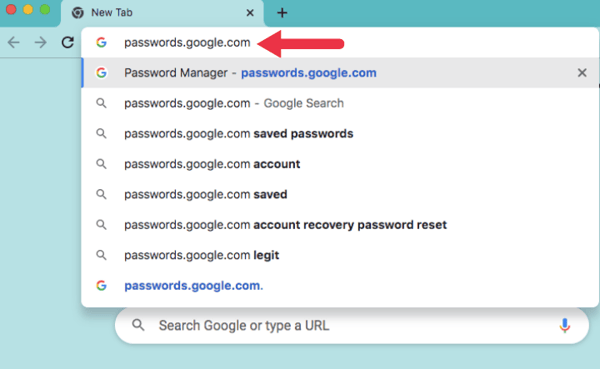
2. Under Password Manager choose OneCickCode.com.
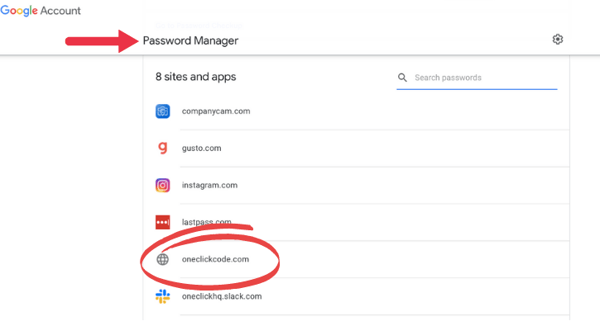
3. Type in your password for your Google / Gmail account to verify that it is you. 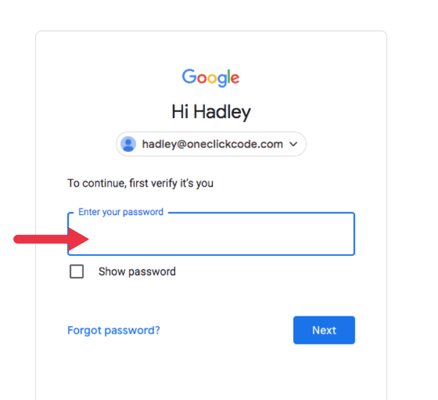 4. Once that is completed, you will be able to view and update your email or password by selecting "Edit" for your OneClick Code account.
4. Once that is completed, you will be able to view and update your email or password by selecting "Edit" for your OneClick Code account.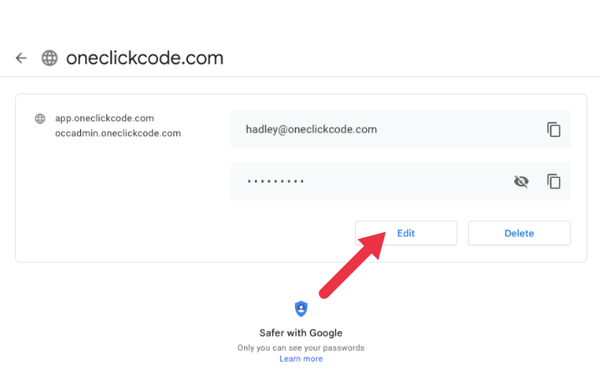
Please reach out on our Contact Us page if you have any questions about this process. If you do not remember your password for your Google Account, please contact Google for further support.