How can I use OneClick Code as a contractor when writing an estimate for the Insurance Carrier?
Writing estimates that get approved can be time consuming and a challenge. Lots of back and forth from the adjuster. Lots of headaches. Here's how to solve that.
OneClick Code was designed to be the Switzerland of data. We don't take one side or the other. We don't work for the contractor. We don't work for Insurance Companies. We are just a source of truth for property details including jurisdiction and building codes. That being said, we can give you pointers on how to use our product to close claims faster, with more accuracy, and that will be approved. Did you know that the insurance carriers are accepting our reports?!
So, how do you use OneClick Code to close claims?
- Use OneClick Code on EVERY claim. Seriously. This is a big one. Why? Because even if you "know the codes" in your area, you could still be wrong. Jurisdiction lines change all the time when a city grows. And, building code book adoptions change all the time. If you look at the municipalities website, or if you are using google to find building code information, you could be wrong. Which could cost you thousands on that claim. So, for $3, make sure you have your foundational information right. Learn more about the importance of jurisdiction here.
- Ok, so you have started a OneClick Code snapshot for a project. You have seen at first glance the correct jurisdiction, correct sales tax, and the first line items that you need for your estimate. The next step is to go to the magic blue button at the bottom right of your screen. This is where all of the reports live.
 From here, the most important report you will need is the "Code Detail Report". This report has everything from the Snapshot on the first page. The next pages are filled with the actual code and code language. Send this document in with EVERY claim and see how easy it is to defend why you put those line items in your estimate.
From here, the most important report you will need is the "Code Detail Report". This report has everything from the Snapshot on the first page. The next pages are filled with the actual code and code language. Send this document in with EVERY claim and see how easy it is to defend why you put those line items in your estimate. - The next report that can support you is the "Manufacturer Requirements Report". This report will support you if the type of shingle requires a line item that the code does not. It would be best to check this report on every claim to see if you need to send it in.
- In some places, such as Colorado, we have a "Permit Fee Calculator". This calculator will help you see exactly how much your permit cost will be. That way you can send that in on the front end rather than waiting to be paid out on the back end. Learn about all the report options here.
- Have you tried our free tools? Check out the "Ventilation Calculator" and "Ice & Water Shield Calculator" to save time doing the math, AND get a note to add to your estimating platform in one click! These tools are totally free and they will make sure you are backing up your estimates.
- OneClick Code is designed to get you the building blocks for an estimate. The Jurisdiction is the main one. Then from there, we tell you what building code book is adopted and yes/no answers to the most commonly used line items for roofing estimates. If you need to look up decking or sheathing codes, you now have the right code book to go from.
We recently received this from a contractor who sent in OneClick Code Code Detail Report with his estimate:
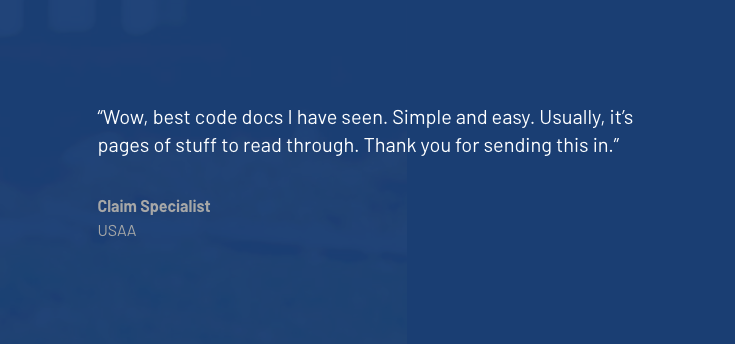
Please reach out on our Contact Us page if you have any questions or need more assistance.